WordPress Auto Mass Youtube Video Importer/Embedder/Grabber Bot Plugin
WP-Youtube-Videos-Grabber can grab Youtube videos autaomatically. WP-Youtube-Videos-Grabber will grab Youtube video as the time you set. WP-Youtube-Videos-Grabber is best Automatic Mass Youtube Video Importer/Grabber Plugin for WordPress. Best Auto Bot WordPress Plugin to grab Youtube video in regular time interval.
WordPress Auto Mass Youtube Plugin can grab adult videos automatically from two ways.
1) Import Videos Automatically From Cron Job (With Cpanel Cron Job)
2) Import Videos Automatically From WTP Cron Job (Without Cpanel Support)
Very nicely designed template, but a little reliant on plugins, making it difficult to find style sources at times.
- Pawe?
This wp-tube-plugin provide very good theme, its very easy to use, so far i have had no problems with it, i recommend it.
- centralfm
Demos and theme features are excellent. But the support is even better than that. We get very fast and effective answers to every question we have. Thank you very much.
- Partap
Very satisfied with the WTP support, fast and professional responses. I have been pleased with the purchase. Antonio Lopez-
- By Antonio Lopez Sanz (Zaragoza, Spain)
I was little problem in widget area and they resolve it.
- madresh
Impressive theme. I use it for all my clients websites.
- Alix Beck
One of the best adult themes I had a pleasure to work with! Made my life as a developer so much easier. Awesome work
- jpgentr
great theme, easy to use. just one problem i face that wp-admin SSL problem. SSL not working properly with wp-admin. I hope that is not a wtp problem. rest is fine.
- Ghosted
AMAZING support! They answer so fast and when you have clients waiting it's gold! Thank you Team wptube-plugin!
- Payo
This is an extremely good in functionality and i just love the features it has like AD between video , ADS popup videos and videos with multiple sources and all its all cool. Excellent work done by the admin.
- arun
Import Videos Automatically (With Cpanel Cron Job)
You can run Cpanel server cron job in order to automatically import videos to your site on a regular basis. For a video tutorial on how to setup server cron jobs via cPanel, Please visit this link. Our support team will help you to set up cron job if you are unable to setup.
If you have shared server or your have small hosting plan then we recommended you to please keep 15 minutes gap or more between 2 cron job files. Please do not try to run two or more cron files at same time. It cause of HIGH CPU uses and load mysql server when you have lots of videos in your site.
Cpanel cron job is server dependent. If your server does not allow to running cron job from cpanel then don't worry we have Grab Youtube Videos (Without Cpanel Support) for you.
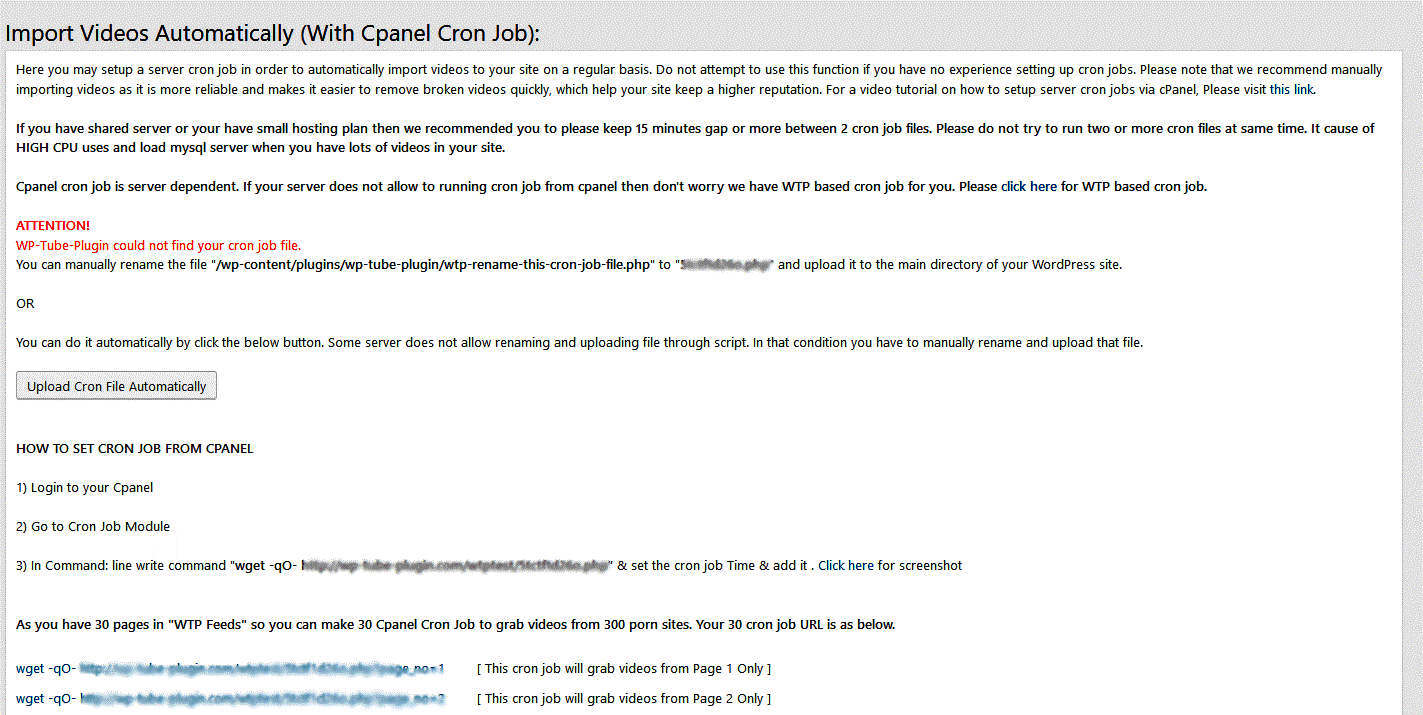
Import Videos Automatically With YVG Cron Job (Without Cpanel Support)
You can run YVG Cron Job in order to automatically import videos to your site on a regular basis. No need to login to your cpanel. NO need to have knowledges of server. Just go to YVG Cron Job and Import/Grab Videos Automatically. You have an option to run cron job without cpanel support. Just the put the Cron Job URL and set time and go to bed and sleep well.
How Does YVG Cron Job Work:- When you enter URL and Interval (In seconds) and click the "Save Settings" then that cron job run Immediately and then run after every Interval (In seconds) you set.
Example:- If you add cron job and set 600 in Interval (In seconds) then that cron job run Immediately and then run after every 600 Seconds (10 Minutes). I hope it is clear now.
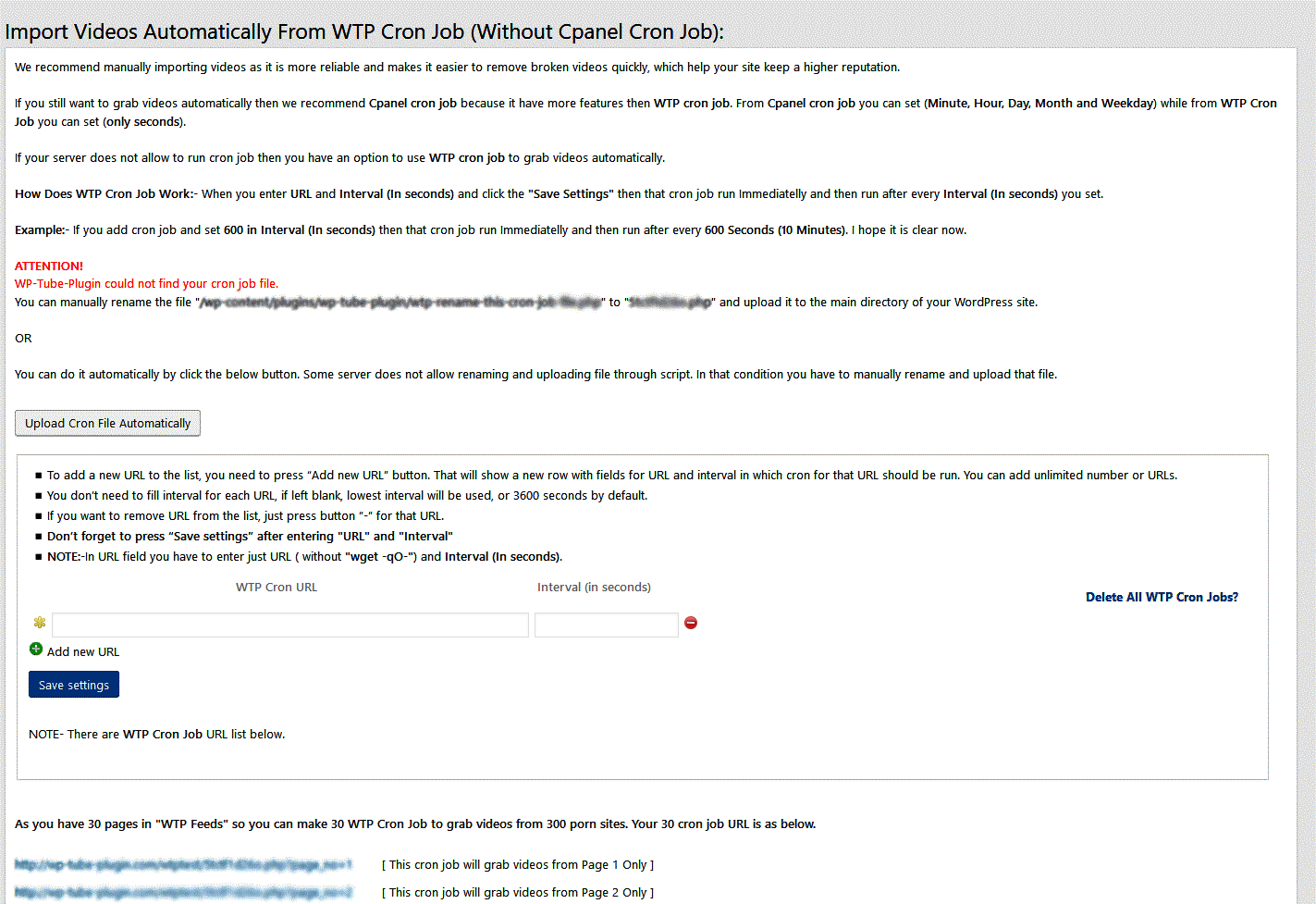
If you still have any problem in cron job then please let us know. We will help you & resolve your cron job problem .